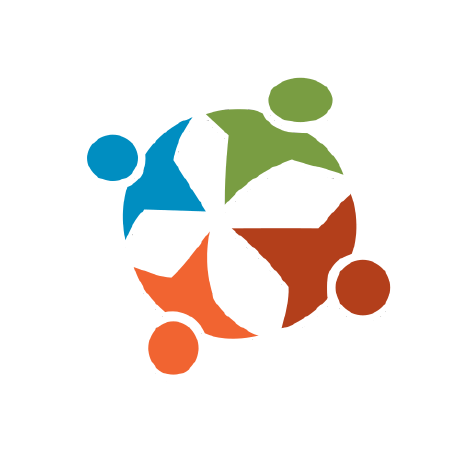Cookies
Cookies are small pieces of data that web servers can send to browsers to be stored persistently. They are useful for features like user login. Cookies can be used both in HTTP requests, and within JavaScript.
WKWebView
Intelligent tracking prevention (ITP) was enabled by default for WKWebView on iOS 14 (reference). This means that third party cookies cannot be used by default. Applications can add the option to opt out of ITP by providing a property to their app configuration for some but not all use cases, but users will still have to opt into this behavior in their app settings. Different WebViews or the native app can also share cookies by using HTTPCookieStorage.
Android WebView
Android
Third party cookies are disabled by default within Android WebView. Applications can re-enable third party cookies using the CookieManager#setAcceptThirdPartyCookies API.
WebView2
Windows
Applications can access, modify, delete, or copy the cookies of their WebView2 instance via the CoreWebView2.CookieManager property. By default, WebView2 has Tracking Prevention set to “Balanced” by default and can be modified using the CoreWebView2EnvironmentOptions.EnableTrackingPrevention property.